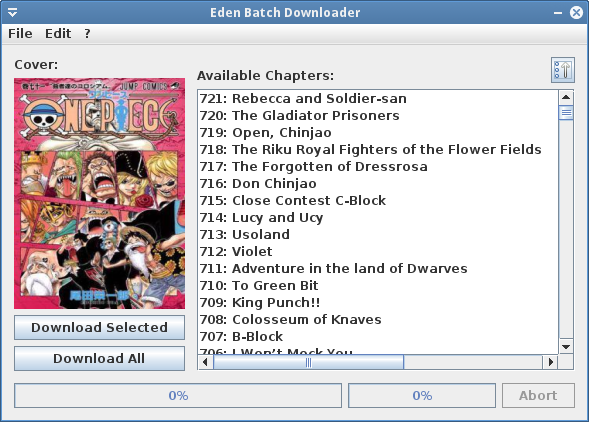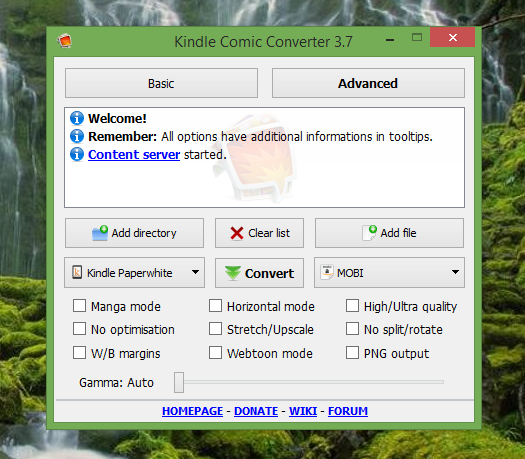1. Download Manga from MangaEden with
Eden batch downloader
First step to create your Mobi Manga is to download the chapter that you have to convert.
There are a lot of tools to download manga from some website, I prefer Eden batch downloader,
that free software consento to download contemporaly multiple chapters from Mangaeden only pasting the manga's url.
It works also for Perveden, yes sir.
Download for Windows or Debian or Binary.